Whether you’re streaming your favorite movies or downloading a podcast for the road, your computer stays busy handling everything you do online. It also becomes a target without you even noticing. From sending work emails to browsing websites, every click can open the door to viruses and spyware. These threats don’t just slow down your system but also steal your data, track your activities, and sometimes take over completely. When it comes to protecting your digital life, a few smart choices go a long way. In this blog, you’ll discover practical steps that help keep your computer safe and running smoothly.
- What Are Viruses and Spyware?
- 10 Proven Ways to Protect Your Computer from Viruses and Spyware
- Install Reliable Antivirus Software
- Keep Your Operating System Updated
- Use a Strong Firewall
- Avoid Clicking Suspicious Links or Attachments
- Download Software Only from Trusted Sources
- Enable Real-Time Protection Features
- Use a Secure Web Browser with Extensions
- Create Strong and Unique Passwords
- Regularly Back Up Your Data
- Educate Yourself and Other Users
- What to Do If Your Computer Is Already Infected
- Frequently Asked Questions (FAQs)
- What is the best virus protection for a computer?
- How can I protect my computer from viruses for free?
- What is the best free anti spyware?
- Wrapping Up…
What Are Viruses and Spyware?
Viruses and spyware cause serious trouble once they enter your system. A virus acts like a hidden enemy. It spreads across files and duplicates itself to create more problems. Some viruses delete your data, whereas others slow down your machine or crash it entirely.
Spyware works in a different way. It hides and watches. Once it lands on your system, it starts collecting personal details. It may track your browsing habits or record what you type. Some types even follow your bank activity. While both sound different, each one threatens your privacy and can lead to permanent loss.
They often sneak in through software you download, links you click, or messages from people you don’t know. Many people fall into the trap without noticing. That’s why computer virus protection must stay at the top of your list.
10 Proven Ways to Protect Your Computer from Viruses and Spyware
Install Reliable Antivirus Software
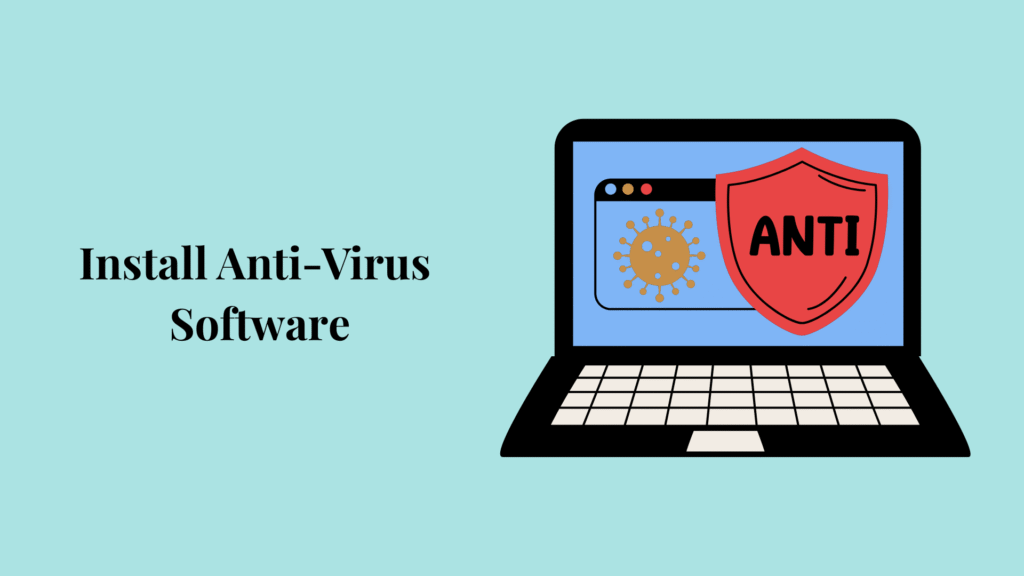
Your first line of defense must always involve strong antivirus protection for computer use. A good antivirus tool scans every file and blocks harmful programs before they cause damage. It alerts you when something looks unsafe and removes threats without delay.
You should choose software that updates on its own, catches both old and new threats, and works in real-time. If your current setup lacks proper protection, then you leave your system wide open. Many people look for computer virus protection free of cost, and while some options work well, make sure you never settle for a tool that misses key features.
Keep Your Operating System Updated
Hackers look for weak spots inside old systems. That’s why keeping it up to date remains one of the smartest steps you can take. System updates include security patches that seal gaps you may not even know exist.
When your machine is kept updated automatically through Windows Update, you give it a better chance to stand against harmful threats. This task may feel boring or slow, but delays can lead to serious risks. So never skip an update.
Use a Strong Firewall
Firewalls work like digital guards since they could verify the traffic that enters or leaves your machine. Without a firewall, anyone can knock on your system’s door and possibly get in. You should turn them back on if they ever get disabled.
Windows already includes Microsoft Defender, which comes with a built-in firewall. It works well when left active and paired with antivirus tools. This combo creates a solid layer of protection that blocks both known and unknown threats.
Avoid Clicking Suspicious Links or Attachments
The web often hides traps in plain sight. A link may appear safe, but once clicked, it opens a window to harmful content. The same goes for email attachments. Many of them contain viruses that activate as soon as you open them.
To protect your computer from viruses, you must stay cautious. Don’t open email messages from unfamiliar senders. Even if the subject feels relevant, always double-check. Hackers use trick titles to grab your attention, and sometimes they even create a sense of urgency to force you into action.
Download Software Only from Trusted Sources
You must stay skeptical of what you download from the internet. Unofficial sites often wrap useful tools with hidden spyware. The program may run as expected while stealing your data at the same time.
Use official websites or app stores to build your software library. If a site looks unprofessional or redirects you too often, then step away. That one file may cause permanent damage if it turns out to be malicious.
Enable Real-Time Protection Features
Many antivirus tools include real-time scanning. Once active, it watches every file that enters or moves within your system. This level of control makes it easier to block threats before they spread.
If you already use Microsoft Defender or another trusted tool, make sure you activate this feature. A passive setup does little. Real-time defense remains key for computer virus protection because it works without delays or missed alerts.
Use a Secure Web Browser with Extensions
Some browsers offer more protection than others. You must pick one that values security and gives access to tools that block trackers and scripts. Add-ons like ad blockers or HTTPS enforcers reduce the chances of spyware reaching your machine.
Web extensions can prevent auto-downloads or block fake websites before they load. Your browser should never serve as an open door. Build a strong setup that filters content without slowing your experience.
Create Strong and Unique Passwords
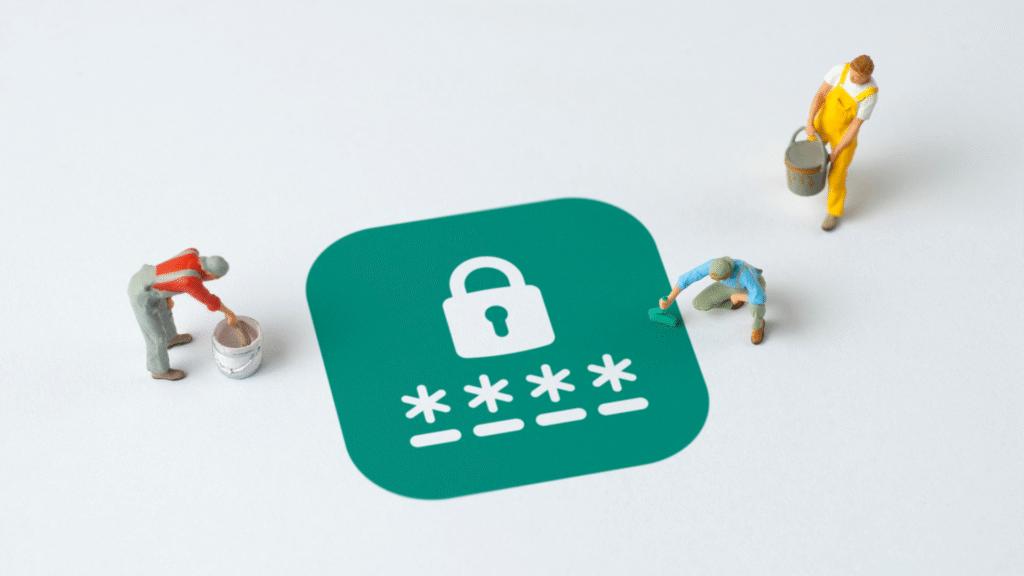
Weak passwords offer little defense since hackers can crack them in seconds. A strong password helps keep your system safe. We recommend that you set up a solid password to ensure each account uses something unique that no one can guess.
Avoid birth dates or common words, ’cause that’d be something anyone could try or guess in the first few attempts. Instead, use a combination of uppercase and lowercase letters, numbers, and special characters. For example, “P@s$word” is much stronger than just “password”. You can even use password management tools to keep track of all your passwords.
Regularly Back Up Your Data
Backups help when things go wrong. If a virus wipes your system or spyware locks you out, a secure backup lets you restore everything. Use cloud storage or an external drive that stays disconnected when not in use.
Make sure your storage drive is encrypted. That way, if someone steals it, they can’t access your files. You should also test backups now and then to confirm they work as expected.
Educate Yourself and Other Users
Technology evolves fast, and so do threats. You must stay informed about new ways to safeguard your information. Teach others who share your system. A careless user can undo all your efforts with a single mistake.
Avoid tools that seem useless, annoying, or liable to create clutter. If something claims to speed up your system or clean your files, research it first. Many of these tools exist only to install spyware or show ads. Your safety depends on the habits you build and share.
What to Do If Your Computer Is Already Infected
- Run Full System Scans with Antivirus Software: Once you suspect infection, run a full scan. Let your antivirus cover every part of the system. Do not trust quick scans when the threat already exists. Full scans dig deeper and find hidden problems.
- Disconnect from the Internet: You must act fast to stop further damage. Disconnect your machine from the internet. If the virus sends data out, cutting off access reduces that risk. A computer that stays offline becomes harder to control from outside.
- Remove Suspicious Programs: Check your installed programs. Remove anything you don’t recognize or didn’t install. Be careful not to delete system files. If unsure, look up the software name before you act. Some spyware hides under fake names to avoid detection.
- Seek Professional Help if Needed: If the problem stays unsolved, ask for expert help. A technician can clean your system without harming important files. This option costs more, but it saves time and avoids deeper problems. Some cases require full system reset or file recovery, which professionals handle better.
Another Good Read: Best Tech Gadgets You Must Know As A Technology Admirer!
Frequently Asked Questions (FAQs)
What is the best virus protection for a computer?
The best virus protection includes tools that scan in real time, block web threats, and update daily. Top brands include Norton, Bitdefender, and Microsoft Defender. Each one delivers strong features based on your needs.
How can I protect my computer from viruses for free?
To protect computer from viruses for free, install Microsoft Defender or another free anti-malware software. Avoid risky sites, enable firewalls, and update your system often. Free computer virus protection still works well if used correctly.
What is the best free anti spyware?
Malwarebytes and Spybot offer strong free anti-malware software options. These tools scan your system and remove spyware without cost. Use them with antivirus tools for full protection.
Wrapping Up…
Your computer handles more than just tasks. It carries your work, your hobbies, and your personal life. That makes computer virus protection a must. Whether you use it for movies, emails, or business tasks, you must take steps to defend it.
Start with the basics. Install antivirus software. Keep your system fresh with updates. Download only from places you trust. Avoid opening strange files. Each small step builds a wall that keeps threats away.